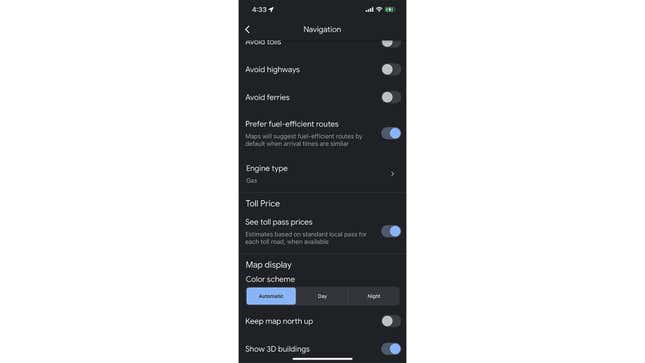
Just like wheelchair accessible routes, Google Maps also offers you fuel-efficient routes. This is a setting you will only need to enable once, and all your future routes will be subject to a fuel efficiency filter.
Go to Settings on Google Maps, tap Navigation, and scroll down to Prefer fuel-efficient routes. Turn on the toggle switch. Then scroll down to Engine Type and choose your engine from Gas, Diesel, Electric, Hybrid. Google Maps will choose a fuel-efficient route for you based on your engine type.


